
Pick a random name from a list and show on a customized screen by turning to this lightweight, portable app that packs a simple layout
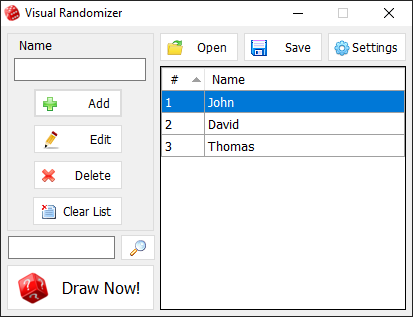
If you ever had an argument with your friends regarding who should have the last slice of pizza or who should go out for beer in the middle of the night or on a blizzard, then you might've considered leaving this to lady luck by flipping a coin or spinning a bottle.
However, there's a simpler way to make decisions in the situation above that doesn't involve coins or bottles, but only your computer. Sure, it's more likely that you own a coin or a bottle than a computer, but if you're reading this review, you're probably fine.
Pick a random object from a list
Visual Randomizer, as its name clearly suggests, can help you randomize a set of objects. This means that you can create a list of objects on your computer and the application will pick a random item from the list and show it to you.
Aside from that, you can also save the list of objects you're trying to extract a random value from on your computer and load it whenever you might be needing it again. The app saves the lists in TXT format, so that you can open them and maybe even edit them without efforts.
Customize the result screen
Aside from picking a random object from a list, this application also enables you to customize some of its parameters. All you have to do to access this section is to click the "Settings" button.
Here you can modify the default image the result is displayed over, customize the font, choose the text color and reset the settings to their default values.
Lightweight object list random picker
All in all, if you're looking for a tool that can extract a random object from a list and show it to you, while also letting you tamper with some of its settings, you might want to give Visual Randomizer a try.
New version: ability to Change screen size and fullscreen mode
Operating system: Windows
File size: 208KB
Download new version (1.1.0):
